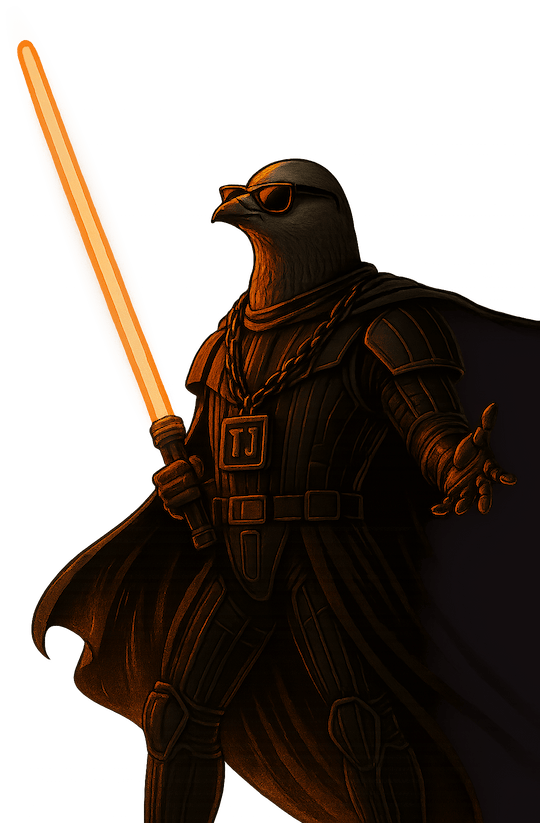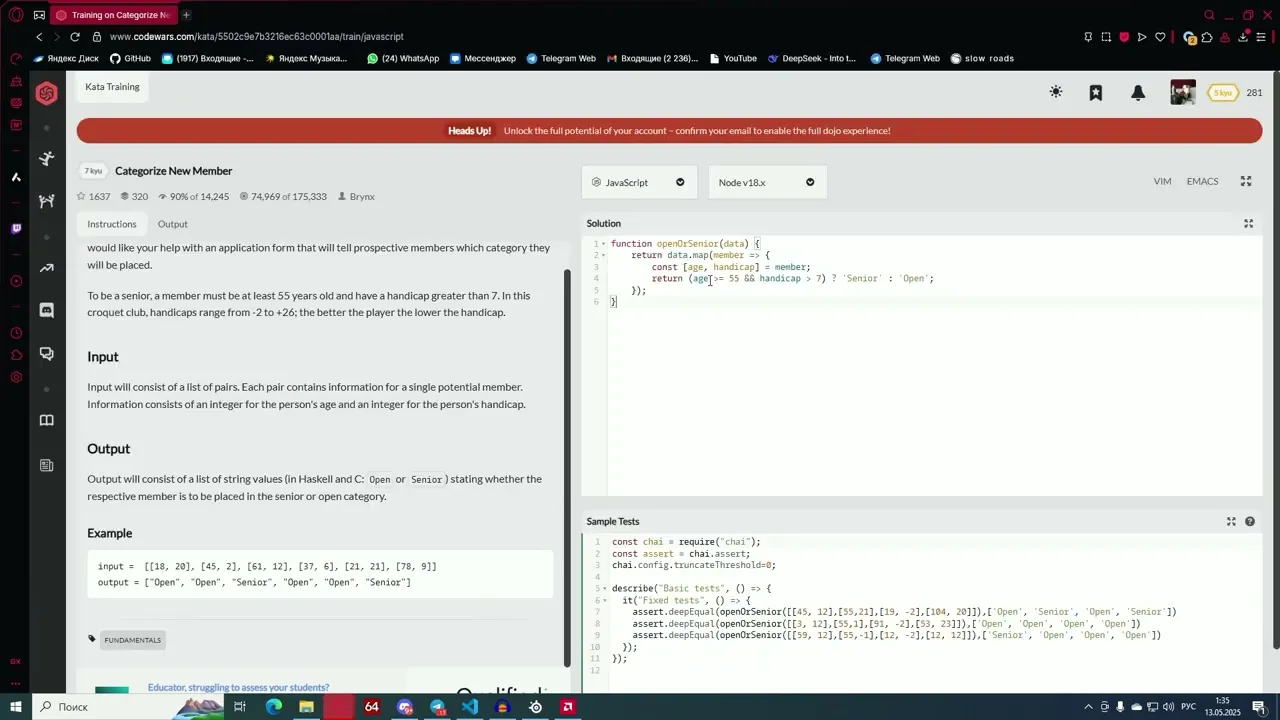AI for Interviews and Exams
1.
Move Window
Reposition application window on screen
Ctrl+↓←↑→
2.
Screenshot
Capture entire screen and insert into chat
Ctrl+G
3.
Partial Screenshot
Capture screen area and insert into chat (press Enter to confirm)
Ctrl+Alt+G
4.
Solve
Submit screenshots/messages to AI for processing
Ctrl+⏎ Enter
5.
Paste Instruction
Insert copied text (Ctrl+C) into chat for precise answers
Ctrl+D
6.
Clear Form
Reset application to initial state
Ctrl+R
7.
Hide/Show Window
Toggle window visibility (still undetectable in recordings)
Ctrl+B
8.
Window Clickthrough
Toggle interactive elements (when off, use keyboard only)
Ctrl+K